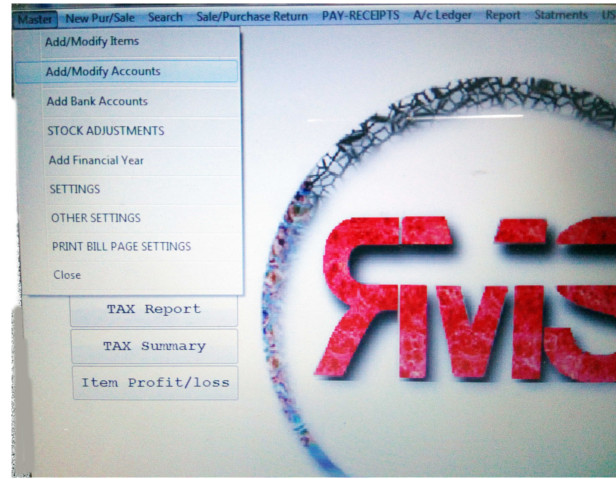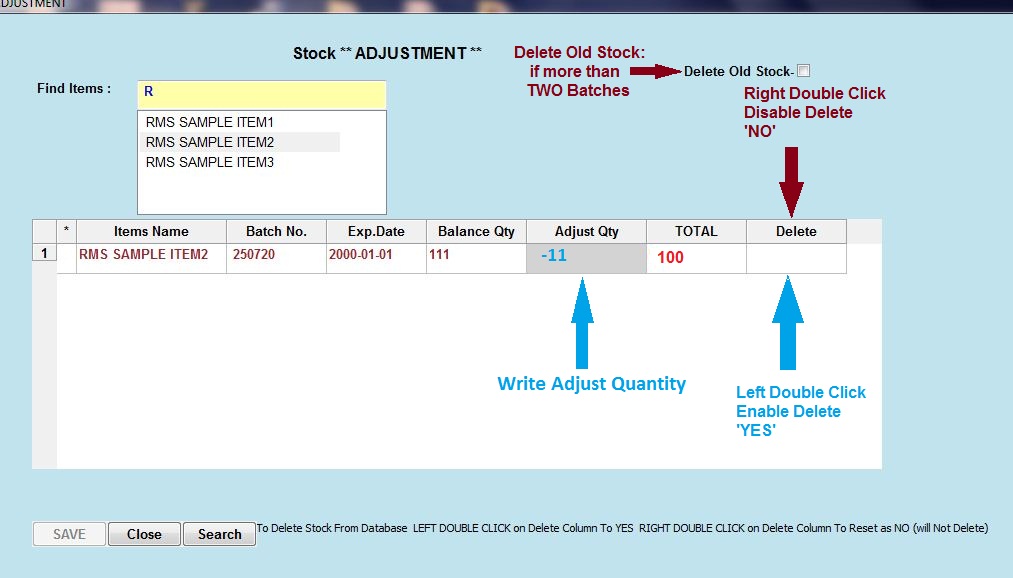Stock Adjustments
(1): Go to Master(top left in MenuBar)
Click Master > Stock Adjustment
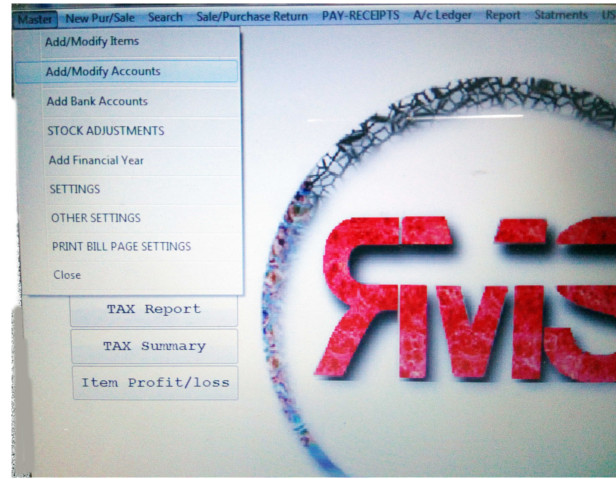
(2): Write Item Name in Find Item Field >> Show Items Name Below
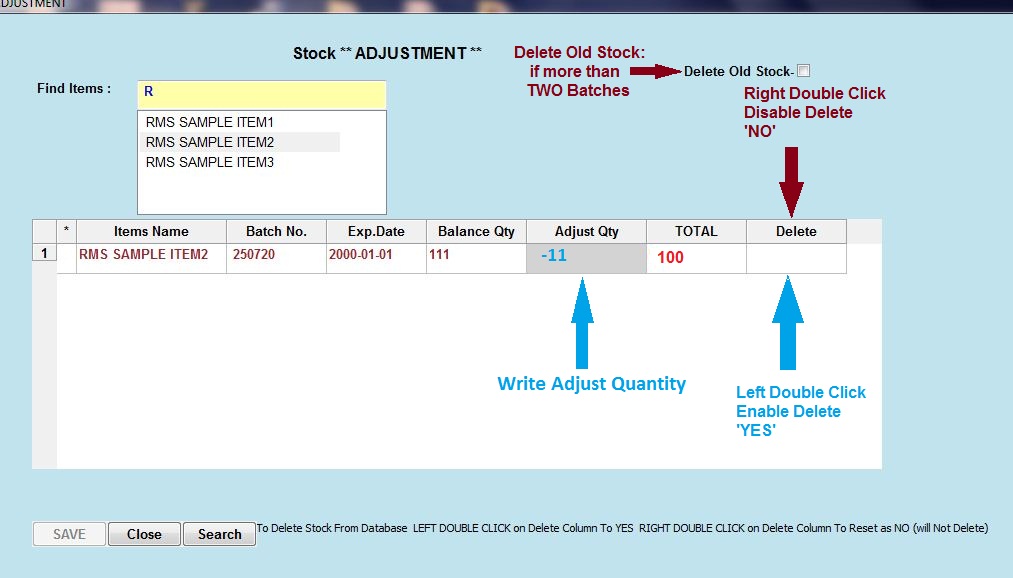
(3): Press Enter if You want to Edit Stock
(4): Write Quantity in Adjust Qty Column (Press - minus to Decrease )
Press Enter will change Total Qty
(5): Press TAB, Focus will Move to SAVE Button >> Press SAVE
(6): ShortCut is also available directly from Sale Panel,
When cursor on Qty (grid table) Press F9 (Function Key) will Open this Panel,
Edit and then Close.
(7): ** Item Will Not Show here Which Never Purchased or have ZERO Stock
(8): You Can Delete Stock related to Particular Batch,
Move Cursor in Delete Column >> Use Mouse Left Double Click Shows YES
** Write 0 in Adjust Qty Column Before Press Save, Mouse Right Click in Delete Column
Show NO,
( Will Not Delete Batch Stock), Blank in Delete Column Field Will Never Delete Any Stock
(9): Delete Old Stock : this will delete all batch stock from all items at once,
aplicable fo those items have more than TWO Batches, Recent Two batches will Not Delete.
** Use this option if you have 'garbage' Batches, this action may show 'None' in
Batch column when you search Old Bills. Use this carefully.