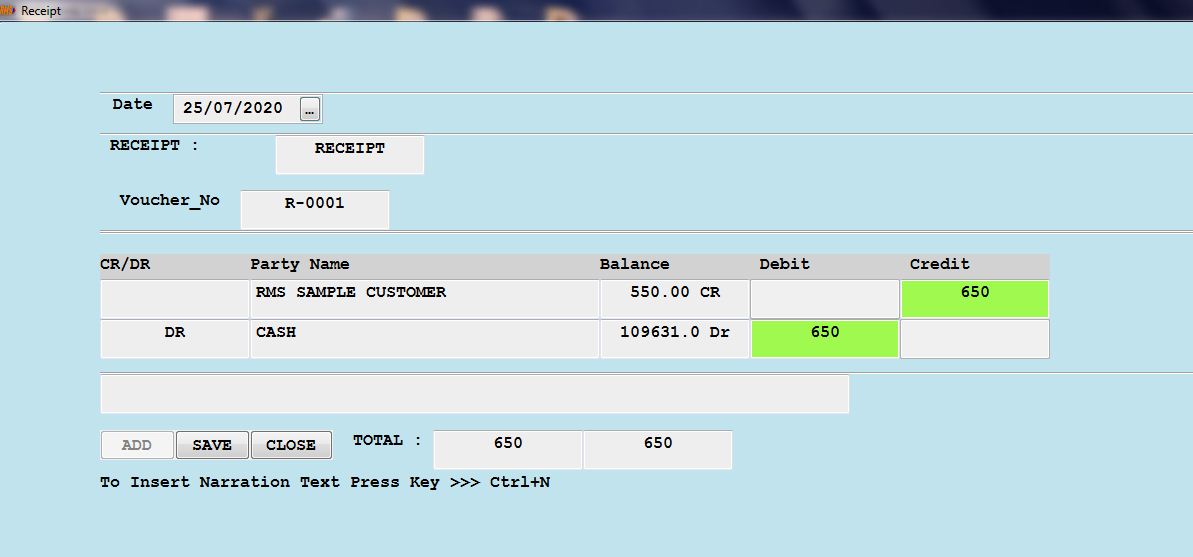Receipt and Payment Entry
(1): On Front Panel Click or Press Enter
Receipt or Payment
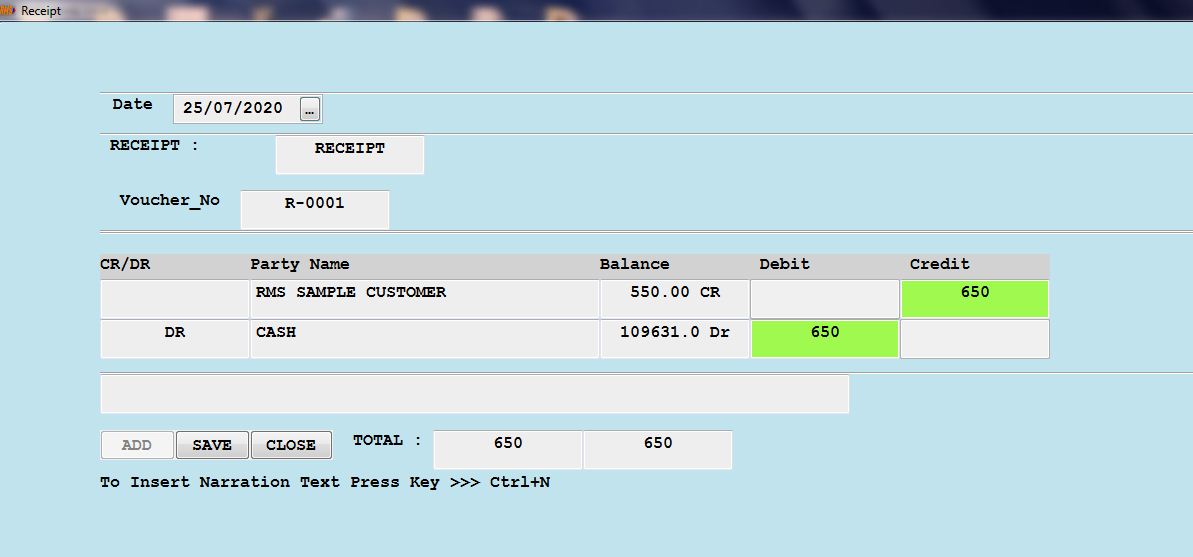
(2): Press Add Button > Write Date Press Enter >
Write Voucher Number if any
if not leave blank and press Enter
RMS will fill default Voucher N. Automatically > Enter
(3): Write Party Name (Customer) Press Enter >>
Write Value in Credit Column Press Enter.
Write Party Name (Supplier/Other) Press Enter >> Write Value in Debit Column Press Enter.
Select and Enter Bill/Invoice Numbers You want to adjust againt given amount.
(If you select Bill By Bill Then This Grid will appear ).
(4): Select CASH or Bank Transaction Press Enter.
(5): Write Comment/Remark if any
(6): To Write Narration Press Ctr+N when cursor on comment field.
Select Narration or Write NEW Narration Press Enter >> Press OK
(7): Finally SAVE