Ledger A/C Search
(1): On Front Panel Click or Press Enter
Ledger A/C
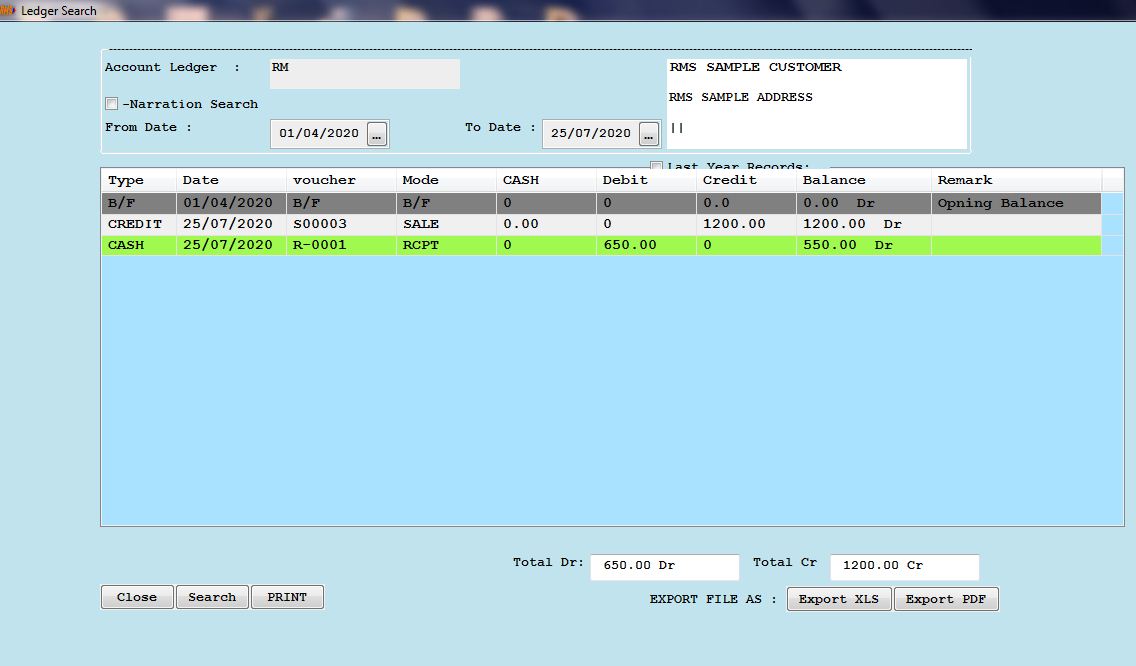
(2): Write Account Name/Party Name Press Enter >> Select >>
write From Date To Dates Press Enter.
(3): Ledger will be Display. Press Enter and
Select if You want to EDIT