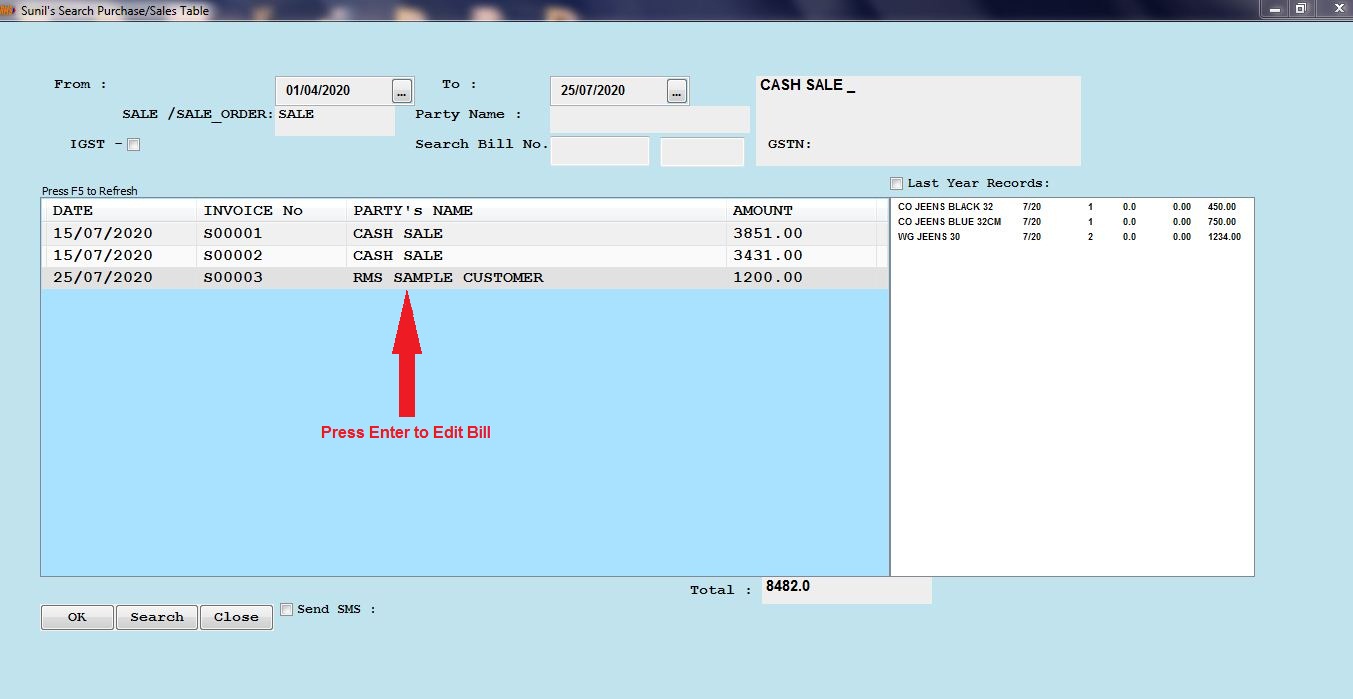Search Purchase, Sale Bill/Orders
(1): On Front Panel Click or Press Enter
Search Sale or Search Purchase
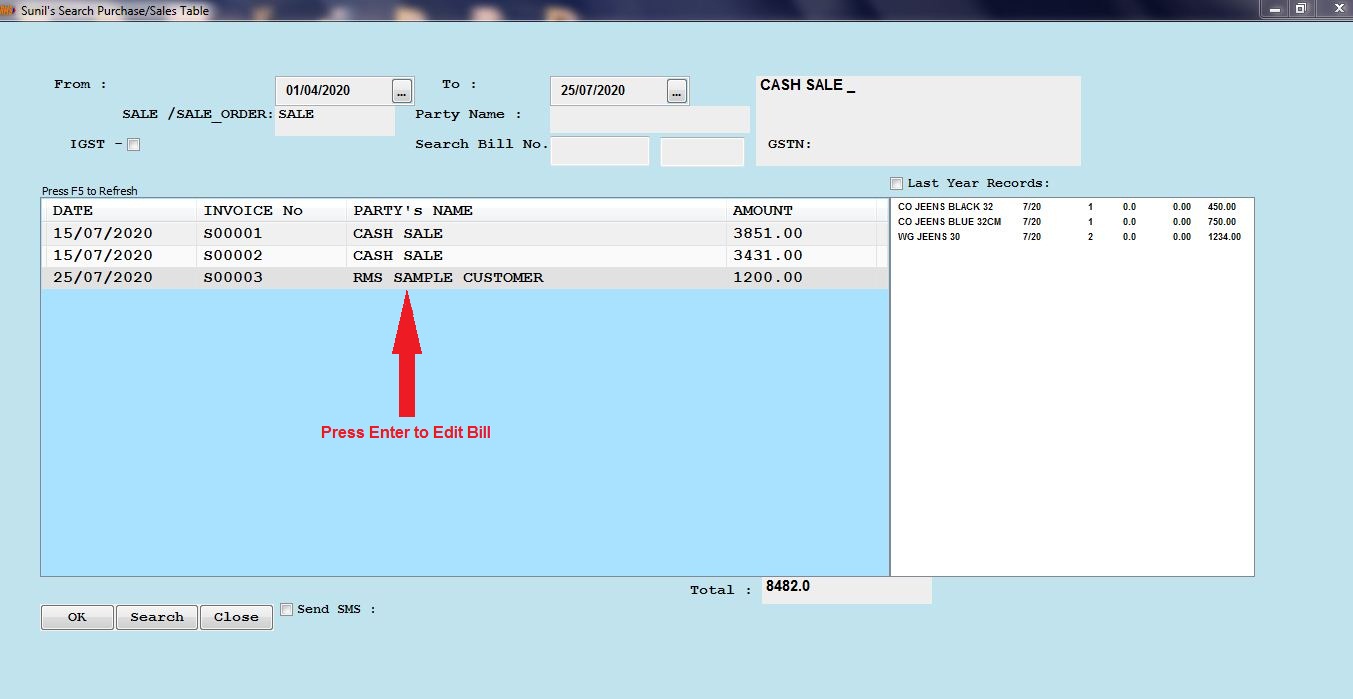
(2): Select From Date and To Date
This will Only Find Bills Between Given Dates
(3): Write Party Name if You want Particular Party or
Press Enter (without writing Party Name will
Find All Parties Bill Between Given Dates
(4): Go to Bill you want to Edit by shuffling UP or DOWN key on Keyboad or
Using Mouse Pointer
(5): Press Enter will Open Selected Party Bill
(6): Press Edit Button to Activate Panel; Edit and UPDATE Finally.
(7): ** You Can't Convert Estimate Bill to Main Bill or One Party to Another Party.
Purchase Order/Sale Order
(1): Write From Dates and To Dates (Between Dates) You want to Find Order
(2): Select Purchase Order/Sales Order From Top Left List
(3): Write Party Name >> Select >> Press Enter
(4): Order Will Open >> Make any Change If You Want >> UPDATE (**This will Update Order Only)
(5): If you want to convert this order into Actual Purchase or Sale
then Press Edit and Press SAVE Directly (Convert Order into Actual Purchase/Sale)
(6): You can Delete These Bill/Order by Pressing DELETE Button